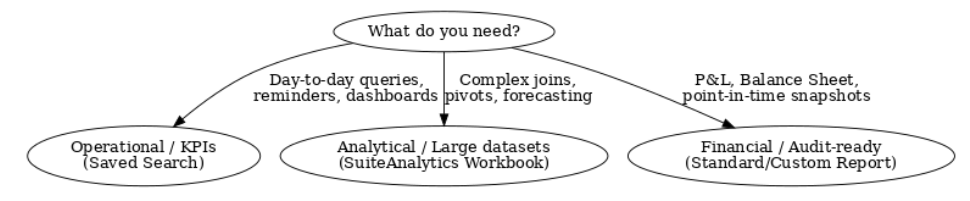Saved Searches & Analytics Best Practices in NetSuite
Introduction
Saved Searches, SuiteAnalytics Workbooks, and Standard/Custom Reports are the three main ways to extract insights from NetSuite. Each has unique strengths, and choosing the right one depends on the business question, data complexity, and user requirements. This guide outlines best practices, community-tested recommendations, and real-world use cases to maximize their effectiveness.
1. Saved Search Best Practices
When to Use:
Ideal for operational queries, KPIs, reminders, and ad-hoc reporting. They are flexible, easy to create, and widely used across teams.
Best Practices:
Define a clear objective (e.g., overdue invoices, unfulfilled orders).
Apply filters early and limit columns for performance.
Use conditional highlighting to flag exceptions.
Publish searches to dashboards and schedule them for alerts.
Business Use Cases:
Accounts Receivable Aging — Identify overdue invoices by customer, with conditional highlights for 30/60/90+ days.
Open Purchase Orders — Track POs pending approval or shipment.
Pipeline Tracking — Display opportunities by stage for sales reps on dashboards.
User Activity Monitoring — Review logins or transactions by employees.
2. SuiteAnalytics Workbook Best Practices
When to Use:
Best for advanced analytics, complex joins, and large datasets. Workbooks are closer to SQL in flexibility and scale well for heavy reporting.
SuiteAnalytics offers far more advanced capabilities, allowing you to drill down into complex datasets. For example, analyzing Item Fulfillments all the way to the serial number level.
Workbooks are better suited when handling queries that return very large datasets, such as hundreds of thousands of lines.
Best Practices:
Use datasets to model relationships across multiple record types.
Build interactive dashboards with charts, pivot tables, and drill-downs.
Limit row volumes by filtering on dates, subsidiaries, or departments.
Create reusable templates for recurring analysis.
Business Use Cases:
Inventory Forecasting — Combine sales order history, demand planning, and stock levels for predictive insights.
Revenue by Product Line — Drill from consolidated sales down to SKU-level profitability.
Multi-Subsidiary Comparisons — Analyze side-by-side performance across global entities.
Customer Retention Analysis — Track churn rates, renewal trends, and lifetime value metrics.
3. Standard/Custom Report Best Practices
When to Use:
Best for traditional financial reporting and “point-in-time” snapshots such as P&L statements, aged debtors schedules, or balance sheets.
Use Reports when you need a snapshot in time, for instance, checking what your aged debtors looked like at last year’s close.
Best Practices:
Use built-in financial formatting instead of rebuilding with searches.
Lock in accounting period parameters for audit readiness.
Leverage report snapshots for regulatory or compliance reporting.
Schedule periodic report distribution to stakeholders.
Business Use Cases:
SOX-Ready P&L Reports — Generate monthly financials with locked accounting periods for audit compliance.
Balance Sheet by Subsidiary — Compare financial health across legal entities.
Cash Flow Forecasts — Standard financial report enhanced with rolling 12-month visibility.
Aged Payables Report — Provide auditors with a point-in-time schedule of vendor obligations.
4. Decision Framework
Step 1: What Type of insight do you need?
Operational / Day-to-day KPIs → Go to Saved Search
Analytical / Large dataset comparisons → Go to SuiteAnalytics Workbook
Financial / Point-in-time reporting → Go to Standard/Custom Report
Step 2: Do you need flexibility or strict compliance?
Flexible, ad-hoc, easy filters → Saved Search
Deep joins, pivoting, multi-subsidiary rollups → SuiteAnalytics Workbook
Audit-ready, period-locked financials → Standard/Custom Report
Step 3: Example Use Cases
Saved Search → AR aging, open POs, overdue invoices, pipeline tracking.
SuiteAnalytics Workbook → Inventory forecasting, profitability by SKU, multi-subsidiary comparisons.
Report → P&L, Balance Sheet, Aged Payables, regulatory filings.
Conclusion
Saved Searches provide flexibility and ease of use, SuiteAnalytics Workbooks offer power and scalability for complex analysis, and Reports deliver trusted financial snapshots. By applying best practices, leveraging community insights, and aligning each tool with real-world use cases, organizations can ensure they’re using the right tool for the right job, improving efficiency, compliance, and strategic decision-making.